Hi everyone,
I am currently working on an autonomous rover project, now stumbled upon the telemetry module.
I am using 433 MHz version, probably not 3DR since it has only 4 pin output. Anyway I have configured (Upload Firmware, Save Settings, Load Settings) the ground module on my Mission Planner by connecting it via USB to my laptop. Below you can see the screenshot:
However it doesnt fill up the Remote part as you can see above. In the documentation it says it will be filled automatically. So I made some research and found out that I need to connect the Remote module with a USB as well to configure it. But the air module doesnt have USB output, it has 4 pin serial. So I bought a USB-TTL converter with 5 pins (1 extra pin for 3V output) and then connected my air module to my laptop with jumper cables. Because of this extra device between the air module and my laptop, I cannot use the same driver (Silicon Labs CP210X USB to UART Bridge) on the Ground module, I need to use the USB-TTL converter driver which is Prolific USB-to-Serial Comm Port But it doesnt work properly, right now both modules are blinking green, hence no communication between.
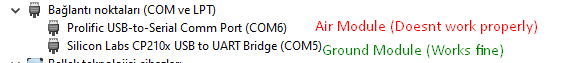
So I am kind of stuck, and doesnt want to spend more money to get a module with USB output, is there another way to configure the air module?
I hope you guys can help me out about that,
Thanks a lot in advance,


