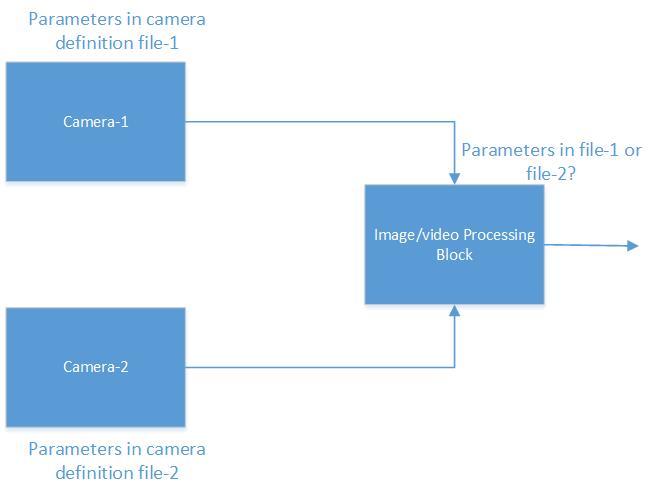And updated version of the Definition File (note that I have not updated the localization section):
{
"definition": {
"version": 1,
"model": "SD II",
"manufacturer": "Super Dupper Industries",
"minFocalLength": 9.2,
"maxFocalLength": 9.2,
"sensorWidthPix": 4000,
"sensorHeightPix": 3000,
"sensorWidth": 12.4,
"sensorHeight": 9.3,
"capturePhoto": 1,
"captureVideo": 1,
"hasSeparateModes": 1,
"spotWsize": 0.1,
"spotHsize": 0.1,
"centerWSize": 0.1,
"centerHSize": 0.1,
},
"settings":
[
{
"name": "CAM_MODE",
"shortDescription": "Camera Mode",
"type": "uint32",
"enumStrings": ["Photo", "Video"],
"enumValues": [0, 1],
"defaultValue": 1,
"control": 0
},
{
"name": "CAM_WBMODE",
"shortDescription": "White Balance Mode",
"type": "uint32",
"enumStrings": ["Auto" , "Sunny", "Cloudy", "Fluorescent", "Incandescent", "Sunset"],
"enumValues": [0, 1, 2, 3 , 4, 5],
"defaultValue": 0
},
{
"name": "CAM_EXPMODE",
"shortDescription": "Exposure Mode",
"type": "uint32",
"enumStrings": ["Auto" , "Manual", "Shutter Priority", "Aperture Priority"],
"enumValues": [0, 1, 2, 3],
"defaultValue": 0
},
{
"name": "CAM_APERTURE",
"shortDescription": "Aperture",
"type": "uint32",
"enumStrings": ["1.8", "2.0", "2.4", "2.8"],
"enumValues": [0, 1, 2, 3],
"defaultValue": 0
},
{
"name": "CAM_SHUTTERSPD",
"shortDescription": "Shutter Speed",
"type": "float",
"enumStrings": ["4", "3", "2", "1", "1/4", "1/8", "1/15", "1/30", "1/60", "1/125", "1/250", "1/500", "1/1000"],
"enumValues": [4.0, 3.0, 2.0, 1.0, 0.25, 0.125, 0.066666, 0.033333, 0.016666, 0.008, 0.004, 0.002, 0.001],
"defaultValue": 8
},
{
"name": "CAM_ISO",
"shortDescription": "ISO",
"type": "uint32",
"enumStrings": ["100", "200", "400", "800", "1600", "3200", "6400"],
"enumValues": [100, 200, 400, 800, 1600, 3200, 6400],
"defaultValue": 100
},
{
"name": "CAM_EV",
"shortDescription": "Exposure Compensation",
"type": "float",
"enumStrings": ["-2.0", "-1.5", "-1.0", "-0.5", "0", "+0.5", "+1.0", "+1.5", "+2.0"],
"enumValues": [-2.0, -1.5, -0.5, 0, 0.5, 1.0, 1.5, 2.0],
"defaultValue": 0
},
{
"name": "CAM_VIDRES",
"shortDescription": "Video Resolution",
"type": "uint32",
"enumStrings": ["3840x2160 30P", "3840x2160 24P", "1920x1080 60P", "1920x1080 30P", "1920x1080 24P"],
"enumValues": [0, 1, 2, 3, 4],
"defaultValue": 0
},
{
"name": "CAM_VIDFMT",
"shortDescription": "Video Format",
"type": "uint32",
"enumStrings": ["h.264", "HEVC"],
"enumValues": [0, 1],
"defaultValue": 0
},
{
"name": "CAM_AUDIOREC",
"shortDescription": "Record Audio",
"type": "bool",
"defaultValue": 0
},
{
"name": "CAM_METERING",
"shortDescription": "Metering Mode",
"type": "uint32",
"enumStrings": ["Average", "Center", "Spot"],
"enumValues": [0, 1, 2],
"defaultValue": 0
},
{
"name": "CAM_SPOTX",
"shortDescription": "Spot Metering X Coordinate",
"type": "double",
"defaultValue": 0.45,
"min": 0,
"max": 0.9,
"control:": 0
},
{
"name": "CAM_SPOTY",
"shortDescription": "Spot Metering Y Coordinate",
"type": "double",
"defaultValue": 0.45,
"min": 0,
"max": 0.9,
"control:": 0
},
{
"name": "CAM_COLORMODE",
"shortDescription": "Color Mode",
"type": "uint32",
"enumStrings": ["Neutral", "Enhanced", "Unprocessed", "Night"],
"enumValues": [0, 1, 2, 4],
"defaultValue": 1
},
{
"name": "CAM_PHOTORES",
"shortDescription": "Photo Resolution",
"type": "uint32",
"enumStrings": ["Large", "Medium", "Small"],
"enumValues": [0, 1, 2],
"defaultValue": 0
},
{
"name": "CAM_PHOTOFMT",
"shortDescription": "Image Format",
"type": "uint32",
"enumStrings": ["Jpeg", "Raw", "Jpeg+Raw"],
"enumValues": [0, 1, 2],
"defaultValue": 0
},
{
"name": "CAM_PHOTOQUAL",
"shortDescription": "Image Quality",
"type": "uint32",
"enumStrings": ["Fine", "Medium", "Low"],
"enumValues": [0, 1, 2],
"defaultValue": 1
},
{
"name": "CAM_FLICKER",
"shortDescription": "Flickering Mode",
"type": "uint32",
"enumStrings": ["Auto", "50Hz", "60Hz"],
"enumValues": [0, 1, 2],
"defaultValue": 0
}
],
"videoStreams":
[
{
"VisibleLight":
{
"description": "Visible Light",
"url": "rtsp://192.168.92.1:1525/live",
"exclusive": 0,
"layer": 0
}
},
{
"ThermalImaging":
{
"description": "Thermal Imaging",
"url": "rtsp://192.168.92.1:4525/live",
"exclusive": 0,
"layer": 1
}
}
],
"settingLimts":
{
"CAM_MODE":
{
"1":
{
"CAM_ISO":
{
"validIndex": [0, 1, 2, 3, 4, 5]
}
}
},
"CAM_VIDRES":
{
"0":
{
"CAM_SHUTTERSPD":
{
"validIndex": [7, 8, 9, 10, 11, 12]
}
},
"1":
{
"CAM_SHUTTERSPD":
{
"validIndex": [7, 8, 9, 10, 11, 12]
}
},
"2":
{
"CAM_SHUTTERSPD":
{
"validIndex": [8, 9, 10, 11, 12]
}
},
"3":
{
"CAM_SHUTTERSPD":
{
"validIndex": [7, 8, 9, 10, 11, 12]
}
},
"4":
{
"CAM_SHUTTERSPD":
{
"validIndex": [7, 8, 9, 10, 11, 12]
}
}
}
},
"settingExclusions":
{
"CAM_EXPMODE":
{
"0": ["CAM_ISO", "CAM_SHUTTERSPD"],
"1": ["CAM_EV"]
},
"CAM_MODE":
{
"0": ["CAM_VIDRES", "CAM_VIDFMT", "CAM_AUDIOREC"],
"1": ["CAM_PHOTOFMT", "CAM_PHOTOQUAL", "CAM_PHOTORES"]
},
"CAM_PHOTOFMT":
{
"1": ["CAM_PHOTOQUAL", "CAM_PHOTORES"]
}
},
"localization":
[
{
"locale": "pt_BR",
"strings":
{
"Camera Mode": "Modo de Camera",
"Photo": "Fotografia",
"Video": "Videografia",
"Exposure Mode": "Modo de Exposição",
"Auto": "Automático",
"Manual": "Manual",
"Shutter Priority": "Prioridade de Exposição",
"Aperture Priority": "Prioridade de Abertura",
"Aperture": "Abertura",
"Shutter Speed": "Velocidade",
"Exposure Compensation": "Compensação de Exposição",
"Video Resolution": "Resolução de Video"
}
}
]
}