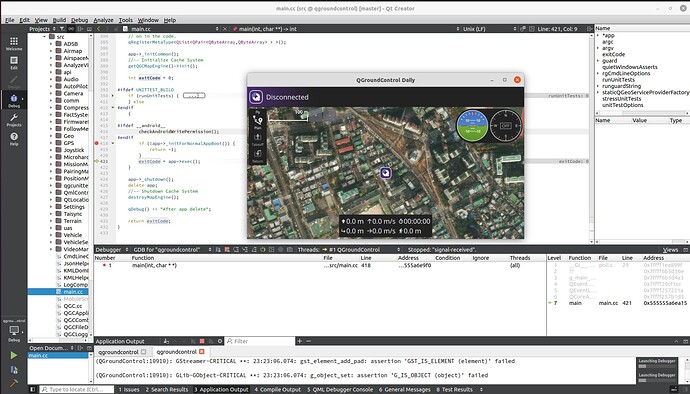https://doc.qt.io/qtcreator/creator-debugging.html
Even after I discovered and learned the function of QtCreator’s debugging buttons (F5, F9, F10, F11…) here, I was unable to start debugging the QGC code for a while because I had no idea of “What to Debug.”
As I read this article ‘How to Debug’, I finally put a breakpoint on the QGC 4.2 source code (F9), started debugging (F5), and proceeded one line at a time (F10).
I don’t know what happened two years ago, but my first debugging experience showed that
after passing the app->exec(); 421 line with code, the main window of the QGC appeared.
Thank you for guiding me to my first debugging experience.