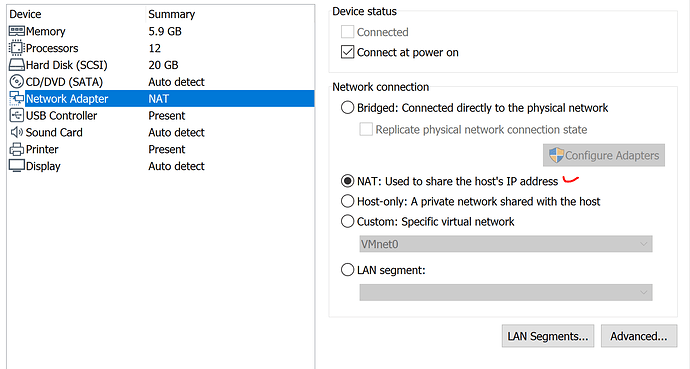Hey community, I had a quick question regarding the SITL connection, and since I couldn’t find a replica of this question and thought this would help someone else in the future, I decided to post the question here.
Essentially, I want to get the following setup working:
- QGC installed on host computer (e.g. Windows OS)
- SITL running inside VMWare Workstation (Ubuntu, ‘make px4_sitl_default gazebo HEADLESS=1’)
Currently, it seems that the UDP link doesn’t connect to each other
Hence, the QGC doesn’t connect to the SITL craft even with ‘UDP’ auto-connect option enabled in it’s settings.
Screenshot of Ubuntu VM’s network settings for Context
I assume that this is basically a network setup problem inside VMWare (presumably since VMWare’s localhost is NOT the same as the Host OS’s localhost, but not sure).
Would appreciate any tips!