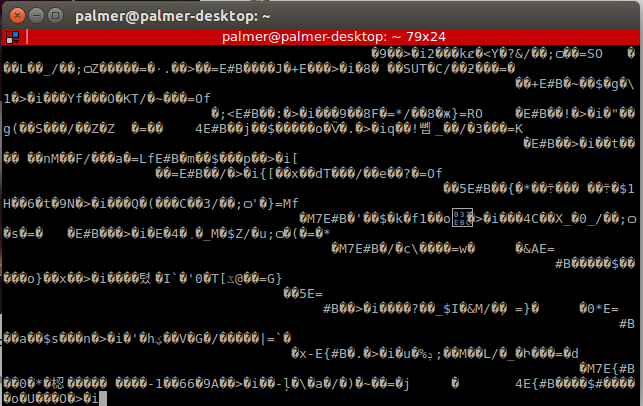Hi, everybody,
I have been traying to run the command $ screen /dev/ttyACM0 57600 8N1 , but it shows very rare symbols (as you can see in the picture) Do you know how can i fix this problem???
Im not using the FTDI, i’m just using the usb cable, is it necessary to use the FTDI ???
Thanks,