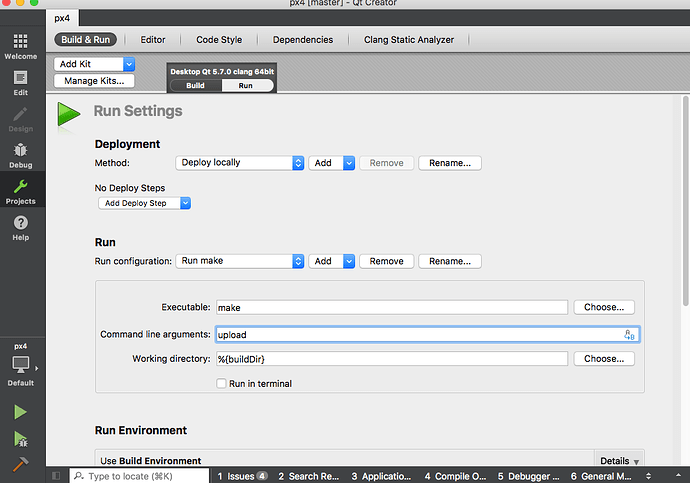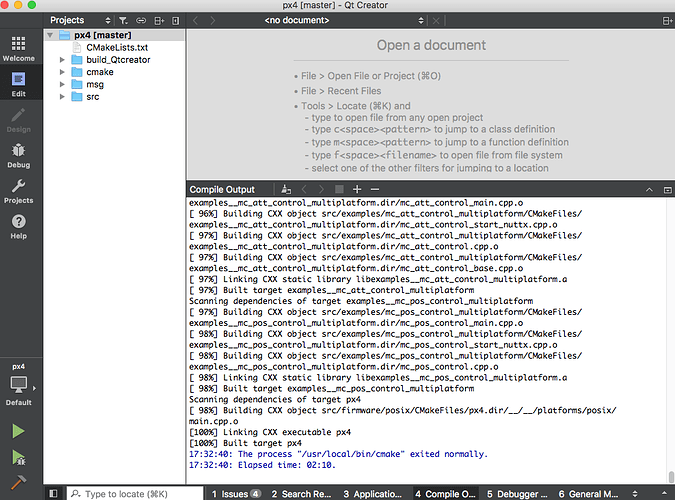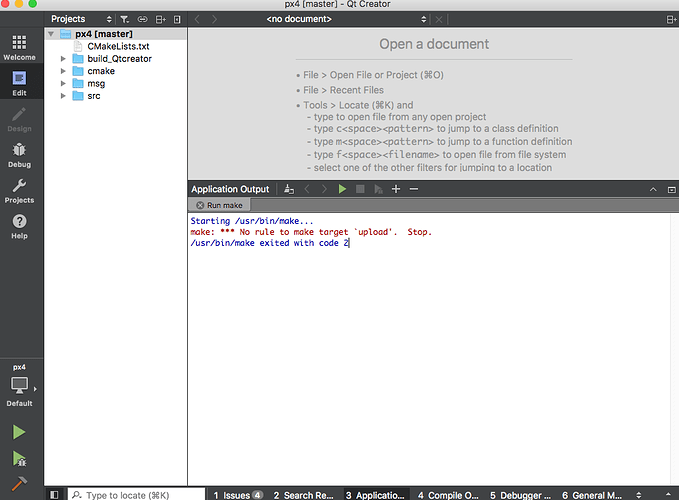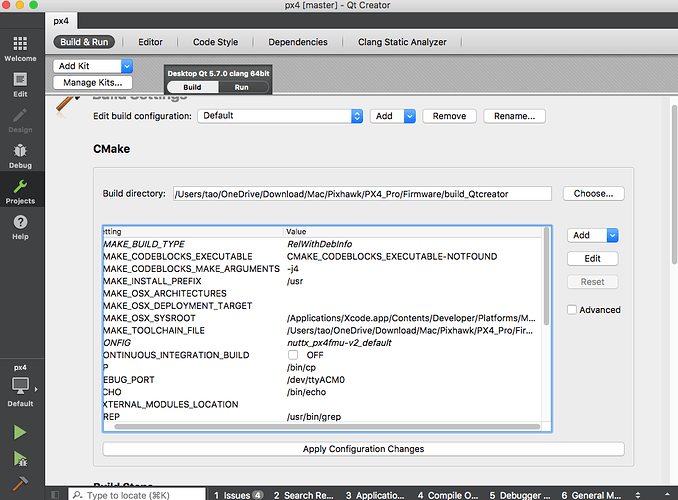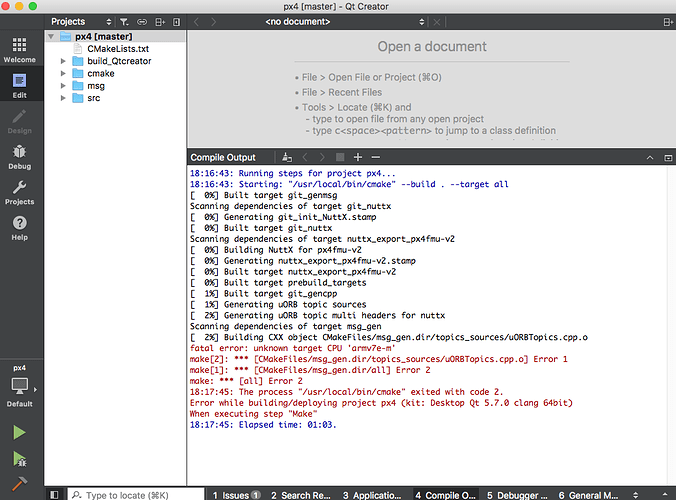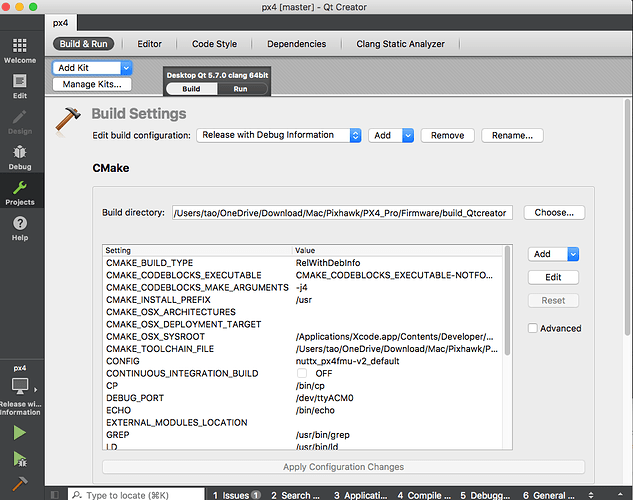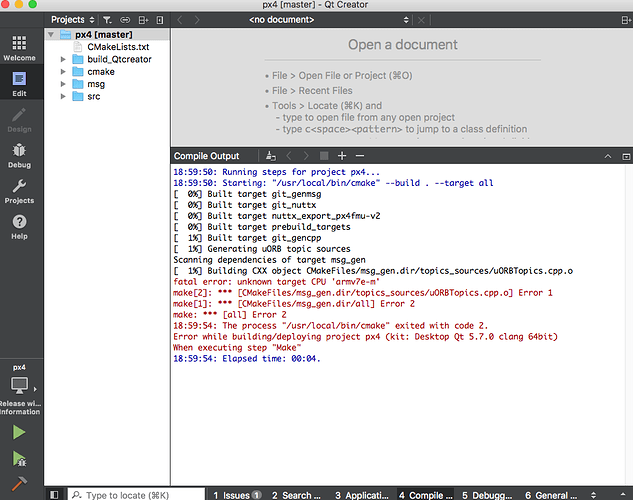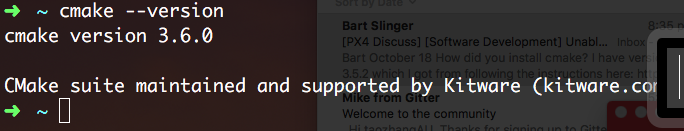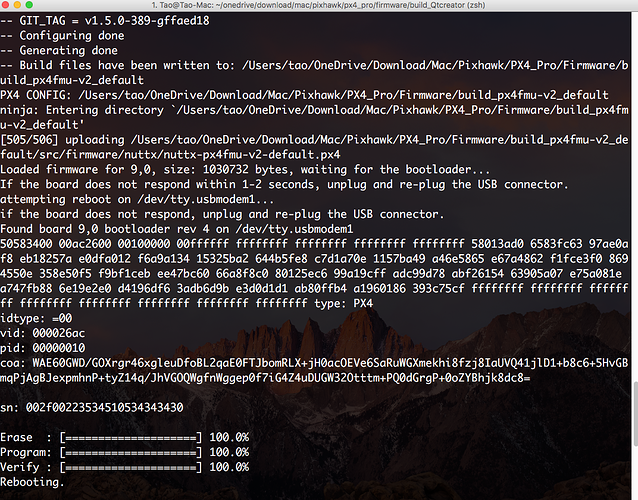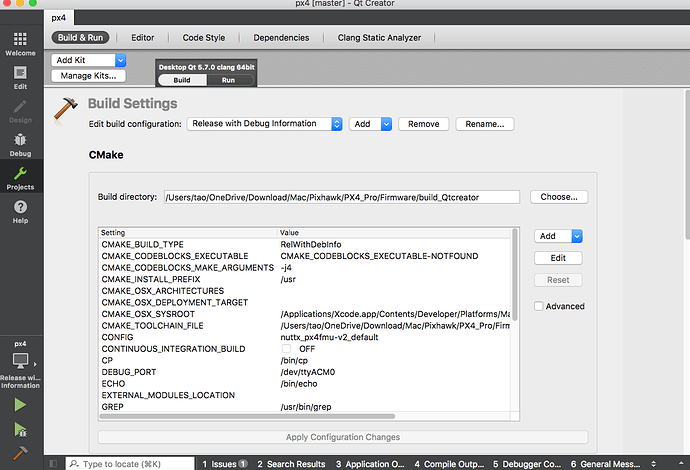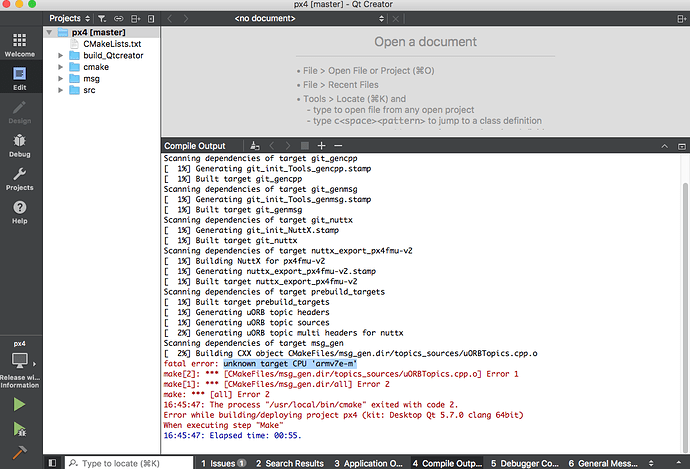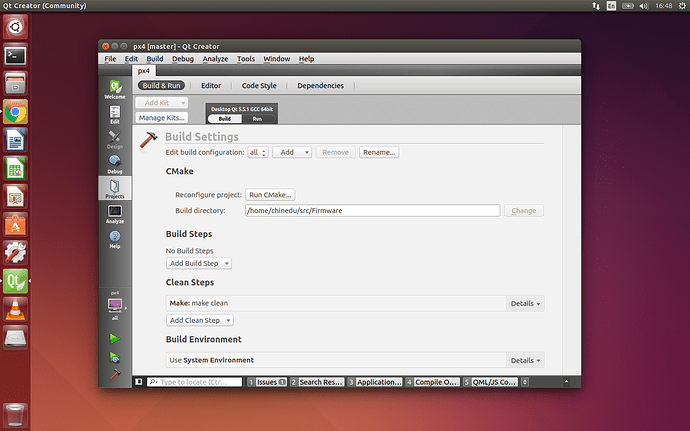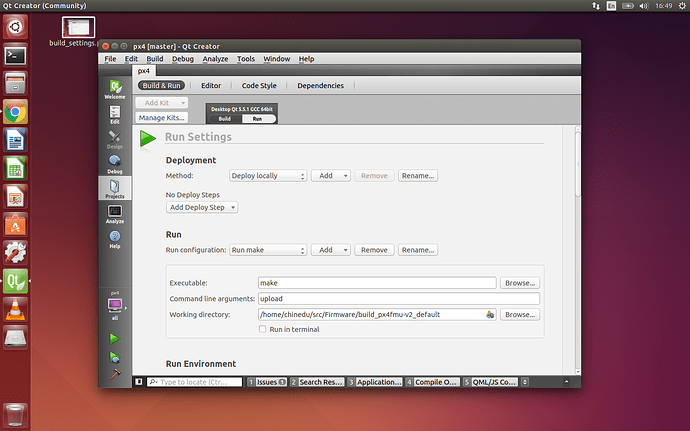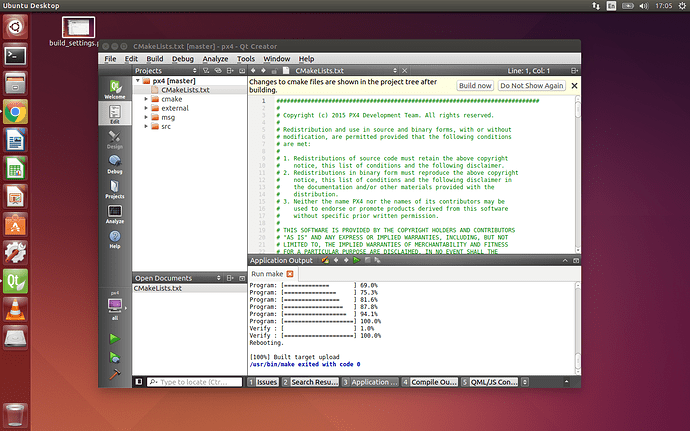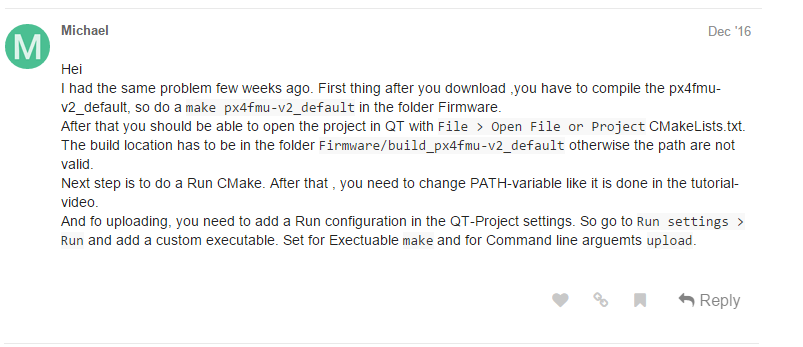In order to test the availability of the Cmake function, I uninstall the Cmake version 3.6.0 and install a new version 3.6.2. I re-test the build environment under terminal command, as shown below(I copy the output code from the terminal):
➜ firmware git:(master) make px4fmu-v2_default upload
– nuttx-px4fmu-v2-default
– CMAKE_INSTALL_PREFIX:
– cmake module path: /Users/tao/OneDrive/Download/Mac/Pixhawk/PX4_Pro/Firmware/cmake
CMake Deprecation Warning at /Applications/CMake.app/Contents/share/cmake-3.6/Modules/CMakeForceCompiler.cmake:79 (message):
The CMAKE_FORCE_C_COMPILER macro is deprecated. Instead just set
CMAKE_C_COMPILER and allow CMake to identify the compiler.
Call Stack (most recent call first):
cmake/toolchains/Toolchain-arm-none-eabi.cmake:31 (cmake_force_c_compiler)
/Applications/CMake.app/Contents/share/cmake-3.6/Modules/CMakeDetermineSystem.cmake:98 (include)
CMakeLists.txt:216 (project)
CMake Deprecation Warning at /Applications/CMake.app/Contents/share/cmake-3.6/Modules/CMakeForceCompiler.cmake:93 (message):
The CMAKE_FORCE_CXX_COMPILER macro is deprecated. Instead just set
CMAKE_CXX_COMPILER and allow CMake to identify the compiler.
Call Stack (most recent call first):
cmake/toolchains/Toolchain-arm-none-eabi.cmake:37 (cmake_force_cxx_compiler)
/Applications/CMake.app/Contents/share/cmake-3.6/Modules/CMakeDetermineSystem.cmake:98 (include)
CMakeLists.txt:216 (project)
CMake Deprecation Warning at /Applications/CMake.app/Contents/share/cmake-3.6/Modules/CMakeForceCompiler.cmake:79 (message):
The CMAKE_FORCE_C_COMPILER macro is deprecated. Instead just set
CMAKE_C_COMPILER and allow CMake to identify the compiler.
Call Stack (most recent call first):
cmake/toolchains/Toolchain-arm-none-eabi.cmake:31 (cmake_force_c_compiler)
build_px4fmu-v2_default/CMakeFiles/3.6.2/CMakeSystem.cmake:6 (include)
CMakeLists.txt:216 (project)
CMake Deprecation Warning at /Applications/CMake.app/Contents/share/cmake-3.6/Modules/CMakeForceCompiler.cmake:93 (message):
The CMAKE_FORCE_CXX_COMPILER macro is deprecated. Instead just set
CMAKE_CXX_COMPILER and allow CMake to identify the compiler.
Call Stack (most recent call first):
cmake/toolchains/Toolchain-arm-none-eabi.cmake:37 (cmake_force_cxx_compiler)
build_px4fmu-v2_default/CMakeFiles/3.6.2/CMakeSystem.cmake:6 (include)
CMakeLists.txt:216 (project)
– The ASM compiler identification is GNU
– Found assembler: /usr/local/bin/arm-none-eabi-gcc
– catkin DISABLED
– Found PythonInterp: /usr/bin/python2.7 (found suitable version “2.7.10”, minimum required is “2.7”)
– Using C++03
– Release build type: RelWithDebInfo
– Adding UAVCAN STM32 platform driver
– GIT_TAG = v1.5.0-389-gffaed18
– Configuring done
– Generating done
– Build files have been written to: /Users/tao/OneDrive/Download/Mac/Pixhawk/PX4_Pro/Firmware/build_px4fmu-v2_default
PX4 CONFIG: /Users/tao/OneDrive/Download/Mac/Pixhawk/PX4_Pro/Firmware/build_px4fmu-v2_default
ninja: Entering directory `/Users/tao/OneDrive/Download/Mac/Pixhawk/PX4_Pro/Firmware/build_px4fmu-v2_default’
[505/506] uploading /Users/tao/OneDrive/Download/Mac/Pixhawk/PX4_Pro/Firmware/build_px4fmu-v2_default/src/firmware/nuttx/nuttx-px4fmu-v2-default.px4
Loaded firmware for 9,0, size: 1030732 bytes, waiting for the bootloader…
If the board does not respond within 1-2 seconds, unplug and re-plug the USB connector.
attempting reboot on /dev/tty.usbmodem1…
if the board does not respond, unplug and re-plug the USB connector.
Found board 9,0 bootloader rev 4 on /dev/tty.usbmodem1
50583400 00ac2600 00100000 00ffffff ffffffff ffffffff ffffffff ffffffff 58013ad0 6583fc63 97ae0af8 eb18257a e0dfa012 f6a9a134 15325ba2 644b5fe8 c7d1a70e 1157ba49 a46e5865 e67a4862 f1fce3f0 8694550e 358e50f5 f9bf1ceb ee47bc60 66a8f8c0 80125ec6 99a19cff adc99d78 abf26154 63905a07 e75a081e a747fb88 6e19e2e0 d4196df6 3adb6d9b e3d0d1d1 ab80ffb4 a1960186 393c75cf ffffffff ffffffff ffffffff ffffffff ffffffff ffffffff ffffffff ffffffff type: PX4
idtype: =00
vid: 000026ac
pid: 00000010
coa: WAE60GWD/GOXrgr46xgleuDfoBL2qaE0FTJbomRLX+jH0acOEVe6SaRuWGXmekhi8fzj8IaUVQ41jlD1+b8c6+5HvGBmqPjAgBJexpmhnP+tyZ14q/JhVGOQWgfnWggep0f7iG4Z4uDUGW32Otttm+PQ0dGrgP+0oZYBhjk8dc8=
sn: 002f00223534510534343430
Erase : [====================] 100.0%
Program: [====================] 100.0%
Verify : [====================] 100.0%
Rebooting.
As you can see the figure as well.
It seemed all the build and upload process are good under the terminal command environment. However, when I try it in the Qt Creator environment, the configuration is same as posted yesterday (I also re-screenshot and post it today as below): change the default environment to “Release with Debug Information” and change the CONFIG value from “posix_sitl_default to “nuttx_px4fmu-v2_default” and then try to build the firmware, while it still appeared abort due to " unknown target CPU ‘armv7e-m’”…
Can any developers help me analysis this phenomenon and provide any possible solutions for me?
I would like to try any ideas.
Thanks for your help in advance~
Tao Zhang@AU