This is the pinout,
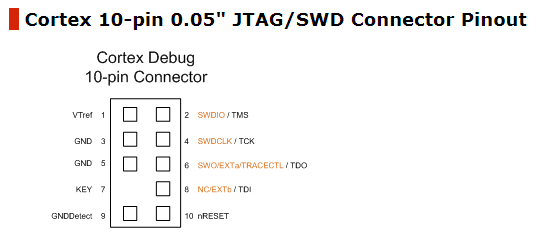
you can see the pin 1 marked on the board. Note the pin 1 is a voltage reference and it does not power the pixhawk.
This is the pinout,
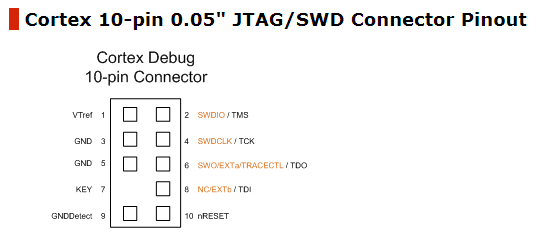
you can see the pin 1 marked on the board. Note the pin 1 is a voltage reference and it does not power the pixhawk.
Thanks for you reply.
It correct, I can flash bootloader and firmware ok, haven’t error, but can’t run
@ReedNoel: Once the Px4FMU-v2 bootloader is flashed on to the chip, you should be able to upload the firmware via UART2. The baud rate by default is 115200 for uploading the firmware via UART.
I don’t know if QGC allows one to upload via USART (I upload to my boards using the python px_uploader.py script and not QGC) .
You can find the px_uploader.py script in the PX4/Firmware repository: Firmware/Tools/px_uploader.py. To use it run
python <path>/px_uploader.py --port <UART_PORT> --baud-bootloader 115200 ArduCopter-v2.px4
where <UART_PORT> is the port of your FTDI UART port (you will have to check on what COM port your FTDI is connected.
Thanks so much, I never use Py before, this software can running in windows 10 ?
python C:\pixhawk_toolchain\Firmware\Tools\px_upload.py --port com2 --baud-bootloader 115200 ArduCopter-v2.px4
@ksschwabe: This command is correct ?
@Reed_Noel: px_uploader not px_upload.
I think this is correct
python C:\pixhawk_toolchain\Firmware\Tools\px_uploader.py --port com2 --baud-bootloader 115200 ArduCopter-v2.px4
Unfortunately I don’t do any development under Windows 10 (I used Ubuntu), so I am not sure how complicated it is to get python up and running. It should be reasonably simple. I think it is just an installation file from the python website.
You are trying to run that from the python console. You should run that from the cmd console.
You are still trying to run that command in the python shell. You should run it from the command prompt.
See this: http://pythoncentral.io/execute-python-script-file-shell/
You need to install pyserial.
The ‘import’ statements at the top of a python file load in various python modules. Your error says that it can’t find pyserial on your system. You will have to install that module: https://pythonhosted.org/pyserial/.
I suspect that you are going to get a lot of these errors, since these modules are not installed by default in the normal python installation.
It can install, many many error happend:
C:>python C:\Users\Reed\Downloads\Compressed\pyserial-master\pyserial-master\setup.py install
running install
running bdist_egg
running egg_info
creating pyserial.egg-info
writing pyserial.egg-info\PKG-INFO
writing dependency_links to pyserial.egg-info\dependency_links.txt
writing top-level names to pyserial.egg-info\top_level.txt
writing manifest file ‘pyserial.egg-info\SOURCES.txt’
warning: manifest_maker: standard file ‘setup.py’ not found
error: package directory ‘serial’ does not exist
Ok, I search and found how install, it easy install with CMD
Dear @ksschwabe,
may I ask you some question:
1/ Does upload bootloader must be upload IO and FMU ?
2/ Before upload new bootloader PMU, I save to file.
- When I upload new bootloader (download from ardupilot):
- the PMU power led solid.
- the PMU B/E blinking.
- When I upload old bootloader
- the PMU power led solid.
- the PMU B/E led solid.
both 2 case - IO power led : solid,
- IO B/E led solid.
- IO ACT led blinking.
3/ Main led is off? what 's wrong ? is this case bootloader is wrong ?
I ask because when upload firmware with python, the FC not respond.
Thanks
Reed
@ReedNoel: Unfortunately I have never had a Pixhawk, so I don’t know what the LEDs should do.
You need to:
Where are you getting the bootloader binaries from? Are you compiling them from source (https://github.com/PX4/Bootloader) or have you downloaded them from somewhere else?
@ksschwabe you are very kind.
I do it again step by step follow your instruction.
and Successfully.
One again, Thanks for your help.
Rgs
Reed Noel
Hi @ksschwabe,
I haven’t seen you for along time,
How are you, I hope you well.
I need your help.
A busy for along time, so not flying.
Now it can’t arm.
Please show me that:
Now it have new firmware with dated 13th Jan 2018.
can i update firmware without update bootloader ?
Can you give me your contact: viber, twister, facebook mess, … because , If I want ask you something, I search my email about this topic for ask your somethings.
Rgs
Reed Noel