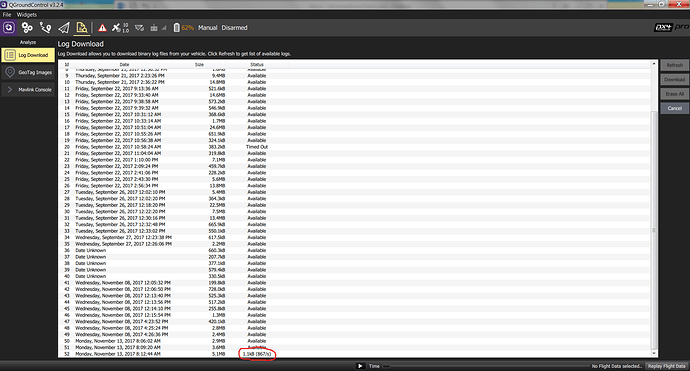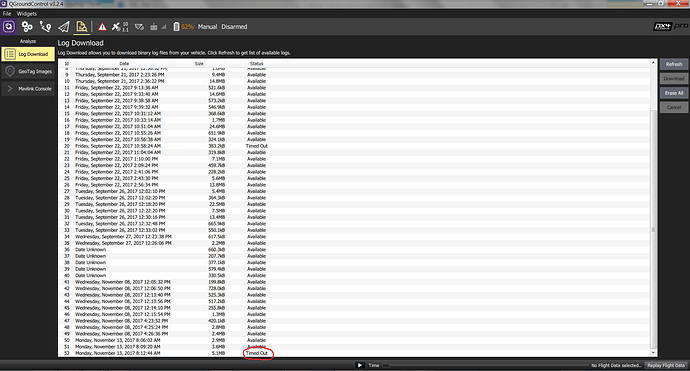I am trying to download flight logs using qgroundcontrol. I went under the “Log Download” tab, selected a log, and clicked “Download”. Under the “Status” column the log will begin to download, but then it will stop and say “Timed Out”. The file appears in the folder I selected for saving, but I receive an error when I try to process the file in “px4 Flight Review” or the “FlightPlot Desktop Tool” since it did not download completely.
I have tried downloading several different flight logs several times, but it Times out every time. Has anyone had this issue? Does anyone have any suggestions for how I can successfully download these logs? Any help is greatly appreciated.
Other potentially relevant information: I am using Windows 7, I am flying a DIY quadcopter with the Pixhawk 2.1, and I installed pX4 on the pixhawk.
Here are some screenshots of the issue: